42
168
PowerPoint Basics is a course where you learn basics about the software and its animation features. Enjoy!RequirementsWhat you’ll learnWho this …
PowerPoint Basics is a course where you learn basics about the software and its animation features. Enjoy!
Requirements
- PowerPoint on PC or MAC (the newer the better, 2016, 2019, or 365)
- No prior experience or knowledge is required
What you'll learn
- Understand basic PowerPoint usage
- Understand how animation in Microsoft PowerPoint work
- Easily navigate through PowerPoint and learn it's basic functionality
- You will be 100% equipped to easily understand any of my other PPT courses
- Believe in their skills and be confident while designing
Who this course is for
- People who are beginners or never used PowerPoint
- Anyone who would like to learn basics about the software and its animation features
- People who are serious about acquiring a new skill set and adding one more design tool to their portfolio
This course includes:
- 4 hours of on-demand video
- 25 videos
- Access on PC and mobile
- Full lifetime access
- Certificate of completion
Description
This course is intended for beginner and inexperienced presenters/designers, who aspire to learn Microsoft PowerPoint for professional or private use. Whether you want to add a new skill to your portfolio, create videos, impress at work, or become an online entrepreneur. If you have minimal experience with the software or are a total beginner and this will be the first time you open the software - this is the right course for you! It's your best shot at getting on the right track to becoming a pro in the quickest possible way.
The course has 1 main goal here which I explain right at the beginning and am completely open about:
- I want you to get familiar with PowerPoint and teach you a little bit about the program itself and its animation features.
Sometimes people did ask me to make a very basic introduction to PowerPoint - and I believe such a little Crash Course is the perfect way to be released since you can ensure that you will have the necessary "prequel" knowledge to understand any other, more advanced course.
All of my courses are fairly beginner but in case you would struggle I encourage you to take this course first to see how it is. If you already know everything that is taught here - you are overqualified and ready to go 🙂
What this course IS, and what this course ISN'T. Please read not to be disappointed!
- It is a very basic and brief introduction to the software and its animation features
- It is very beginner-friendly
- It is aimed at people with little or no prior tech experience or knowledge of PowerPoint
- It isn't an advanced PowerPoint course
- It isn't a complex, insightful explanation of all PowerPoint features
- It isn't suitable for advanced PowerPoint users - if you understand the basics you do not need to take this course
I think I am very clear with my message about the intentions of the course, what is being taught here, and who it is for. Some of the features you will learn here are better viewed by reading through the lecture curriculum.
Some features I want to explain here:
- What is PowerPoint, what is it used for, and the difference between its versions
- Explaining the interface, how to add slides, save presentations, and export them to video
- Adding & editing shapes, text, pictures and designing an entire slide
- Using both transitions and animations including all their types and changed timings
- Creating an entire animation sequence for a slide
- and of course some more features along the way 🙂
I highly encourage you to take this course and have some fun inside PowerPoint with me, see you inside! Enroll now!
Course Currilcum
-
- 4. What is Microsoft PowerPoint Details 00:04:00
- 5. Why should you learn PowerPoint Details 00:05:00
- 6. Important – difference between versions Details 00:06:00
- 7. Interface Details 00:04:00
- 8. Adding slides Details 00:03:00
- 9. Adding shapes Details 00:05:00
- 10. Editing shapes Details 00:04:00
- 11. Adding text boxes Details 00:05:00
- 12. Thin line between text and shape Details 00:06:00
- Quiz 1: Check your knowledge! 00:05:00
- 13. Picture / drawing specific options Details 00:06:00
- 14. Saving & exporting presentations Details 00:03:00
- 15. Designing your first HQ slide Part 1 Details 00:07:00
- 16. Designing your first HQ slide Part 2 Details 00:05:00
- 25. Did we really do this? Thank you! Details 00:02:00
Course Reviews
4.7
- 5 stars33
- 4 stars6
- 3 stars3
- 2 stars0
- 1 stars0
Related Courses
Advance Project Management Course - The Project Manager
February 18, 2025₵800.00Original price was: ₵800.00.₵650.00Current price is: ₵650.00.The Complete Project Management Fundamentals Course
February 18, 2025₵700.00Original price was: ₵700.00.₵500.00Current price is: ₵500.00.Master PowerPoint Presentation
February 18, 2025₵500.00Original price was: ₵500.00.₵450.00Current price is: ₵450.00.
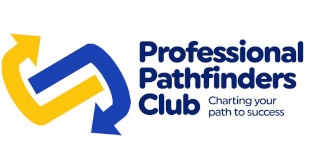




I no longer create ordinary PowerPoint. This is going to help with the school presentation I have coming up. I am going to blow my lecturer’s mind
This course was very simple and precise, videos are also in the right lengths thus you never get bored
overall it is indeed the right video for beginners
I really enjoyed this course so much. It has equiped me with basis of powerpoint.
Clear and well-understanding.
Very friendly and understandable for beginners