17
299
Excel for the office: Excel Formatting, Excel functions, Excel charts, and Excel pivot tables made easy for you.
Excel for the office: Excel Formatting, Excel functions, Excel charts, and Excel pivot tables made easy for you.
Requirements
- No Prior Excel Knowledge Required
- Microsoft Excel 2007, 2010, 2013, 2013, 2019 or Microsoft 365 Excel loaded on a computer to follow along with Instructor Lectures is Recommended
- Great for students and working professionals who want to learn at their own pace.
What you'll learn
- Build a solid understanding of the Basics of Microsoft Excel
- Learn the most common Excel functions used in the Office
- Maintain large sets of Excel data in a list or table
- Create dynamic reports by mastering one of the most popular tools, PivotTables
- Wow your boss by unlocking dynamic formulas with IF, VLOOKUP, INDEX, MATCH functions, and many more
- Access to a Professional Trainer with 10+ years of Excel Training
Who this course is for:
- If you're looking to take your Excel skills from beginner to intermediate, then this course is for you.
This course includes:
- 21 hours of on-demand video
- 15 articles
- 54 downloadable resources
- Access on PC and mobile
- Full lifetime access
- Certificate of completion
Description
Microsoft Excel all-in-one Package
Topics covered in this course apply to Excel 2007, 2010, 2013, 2016, 2019 (Microsoft/Office 365)/2023
This Microsoft Excel course combines 4 different courses.
- Microsoft Excel 101 - An Introduction to Excel
- Microsoft Excel 102 - Intermediate Level Excel
- Microsoft Excel 103 - Advanced Level Excel
- Master Microsoft Excel Macros and VBA in 6 Simple Projects
Enroll now to go through a deep dive of the most popular spreadsheet tool on the market, Microsoft Excel. As a Microsoft Certified Trainer I will use my 20+ years of Excel training to guide you step by step through the beginner to advanced level and beyond.
As you participate in each of the 4 courses you will master Excel tools that will clear away the pain of stumbling through your daily tasks. You will start with the basics, building a solid foundation that will give you further knowledge as you progress into intermediate and advanced-level topics.
At the completion of this course, you will have mastered the most popular Excel tools and come out with confidence to complete any Excel tasks with efficiency and grace. Below are just a few of the topics that you will master:
- Creating effective spreadsheets
- Managing large sets of data
- Mastering the use of some of Excel's most popular and highly sought-after functions (SUM, VLOOKUP, IF, AVERAGE, INDEX/MATCH, and many more...)
- Create dynamic report with Excel PivotTables
- Unlock the power and versatility of Microsoft Excel's Add-In, PowerPivot
- Audit Excel Worksheet formulas to ensure clean formulas
- Automate your day-to-day Excel tasks by mastering the power of Macros and VBA
What's Included?
- 21+ Hours of Step by Step Video Lectures by a Microsoft Certified Trainer (MCT)
- Downloadable Exercise Files to follow along and practice with
- Additional Exercise Files are provided at the end of each major section (101, 102, 103, and VBA) that you can download and practice the skills you've learned
- Section Quizzes to Test Your Knowledge of the Lecture Topics
- Forum where you can post questions, and screenshots of your progress and communicate with the instructor and fellow students in the course.
So, what are you waiting for, enroll now and take the next step in mastering Excel and go from Excel Newb to Excel Guru!
Course Currilcum
-
- 69. Excel 102 Course Exercise Files — DOWNLOAD Details 00:01:00
-
- 70. Understanding Excel List Structure Details 00:06:00
- 71. Sorting a List Using Single Level Sort Details 00:04:00
- 72. Sorting a List Using Multi-Level Sorts Details 00:04:00
- 73. Using Custom Sorts in an Excel List Details 00:05:00
- 74. Filter an Excel List Using the AutoFilter Tool Details 00:05:00
- 75. Creating Subtotals in a List Details 00:07:00
- 76. Format a List as a Table Details 00:08:00
- 77. Using Conditional Formatting to Find Duplicates Details 00:04:00
- 78. Removing Duplicates Details 00:04:00
- Quiz 9: Excel List 00:08:00
- 79. Introduction to Excels Function DSUM() Details 00:06:00
- 80. Excel DSUM Function Single Criteria Continued Details 00:05:00
- 81. Excel DSUM Function with OR Criteria Details 00:03:00
- 82. Excel DSUM Function with AND Criteria Details 00:06:00
- 83. Excel Function DAVERAGE() Details 00:06:00
- 84. Excel Function DCOUNT() Details 00:06:00
- 85. Excel Function SUBTOTAL() Details 00:08:00
- Quiz 10: List Functions 00:05:00
- 91. Importing Data Into Microsoft Excel Details 00:02:00
- 92. Importing Data from Text Files Details 00:06:00
- 93. Importing Data from Microsoft Access Details 00:04:00
- 94. NEW VERSION — Import Data From Text Files into Excel Details 00:08:00
- 95. NEW VERSION — Import Data From a Database into Excel Details 00:06:00
- 96. Microsoft Excel Legacy Import Options for New Excel Versions Details 00:02:00
- 97. Exporting Data to a Text File Details 00:06:00
- Quiz 12: Importing and Exporting Data 00:05:00
- 108. Introduction to Excel Power Pivot Details 00:05:00
- 109. Why PowerPivot Details 00:08:00
- 110. Activating the Excel PowerPivot AddIn Details 00:03:00
- 111. Creating Data Models with PowerPivot Details 00:05:00
- 112. Excel Power Pivot Data Model Relationships Details 00:05:00
- 113. Creating PivotTables based on Data Models Details 00:06:00
- 114. Excel Power Pivot KPIs Details 00:11:00
- 121. Excel 102 – Practice What You’ve Learned Details 00:01:00
Course Reviews
4.9
- 5 stars15
- 4 stars2
- 3 stars0
- 2 stars0
- 1 stars0
Related Courses
Advance Project Management Course - The Project Manager
February 18, 2025₵800.00Original price was: ₵800.00.₵650.00Current price is: ₵650.00.The Complete Project Management Fundamentals Course
February 18, 2025₵700.00Original price was: ₵700.00.₵500.00Current price is: ₵500.00.Master PowerPoint Presentation
February 18, 2025₵500.00Original price was: ₵500.00.₵450.00Current price is: ₵450.00.
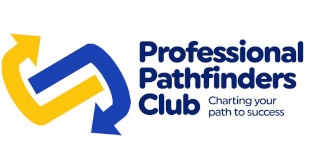
Quite detailed and informative
Really showed me a new side to excel and I this will definitely me a boost in my career
Very easy to understand
Very engaging and easy to comprehend
Very comprehensive, it’s been nice taking the course
excellent course